Top 10+ Best Free M3U8 Online Players for Web, Windows, and Mac: Rankings, Reviews, and URLs
Z-IPTV
Apr 06 . 2024
My player cannot load M3U8 and cross-domain access is denied. How to play M3U8 videos? Is there any way to open it directly online? I don’t want to download an offline M3U8 HTML player. Today we will introduce 10 free and easy-to-use online M3U8 players. They are all good assistants for us to directly play m3u8 and m3u files online.
Get .m3u8 file or M3U8 streaming video link and corresponding M3u file, but don't know how to open it on Windows PC or Mac? In fact, M3u files or M3U8 are definitely a strange format to most users. You only notice it when you have it and can't play it for a day. Then a question, what is M3U8 video player? What is M3U playlist file

What is M3U8, HLS, MPEG-DASH
M3U (or M3U8) is a plain text file format originally created to organize collections of MP3 files. The format is extended for HLS, where it’s used to define media streams. In HLS there are two kinds of m3u8 files:
Media playlist:
containing URLs of the files needed for streaming (i.e. chunks of the original video to be played).
Master playlist:
contains URLs to media playlists which, in turn, contain variants of the same video prepared for different bandwidths.
A so-called M3U8 live stream URL is nothing more than URLs to M3U8 files.
What is HLS?
HTTP Live Streaming (HLS) is an adaptive bitrate streaming protocol introduced by Apple in 2009. It uses m3u8 files to describe media streams and HTTP for communication between the server and the client. It is the default media streaming protocol for all iOS devices.
What is MPEG-DASH?
MPEG-DASH is a widely used streaming solution, built around HTTP just like Apple HLS. DASH stands for Dynamic Adaptive Streaming over HTTP.
What browser supports HLS?
In recent years, HLS support has been added to most browsers. However, differences persist. For example, Chrome and Firefox feature only partial support on desktop platforms.

? Click here to apply free trail IPTV subscription ?
Top 10 Best M3U8 Players Online
When you want to play M3U8 files directly on Windows PC, Mac or in a browser, you first need to find a good M3U8 player application. If you don't know which M3U8 online player you should use, here we list the 10 best players for you to choose from. They are all simple, easy to use and free, and can meet most of your playback needs.
m3u8player
m3u8player.live is the easiest way to play M3U8 files online. No special software is required other than a standard web browser. Paste the m3u8 URL into the input box above and click the "Play" button to start playing. Supported formats and devices include iOS, Android, PC and even smart TVs. You can play M3U8, RTMP or MP4, they plan to add support for more formats in the future, and it’s all free, making it an online player worth trying
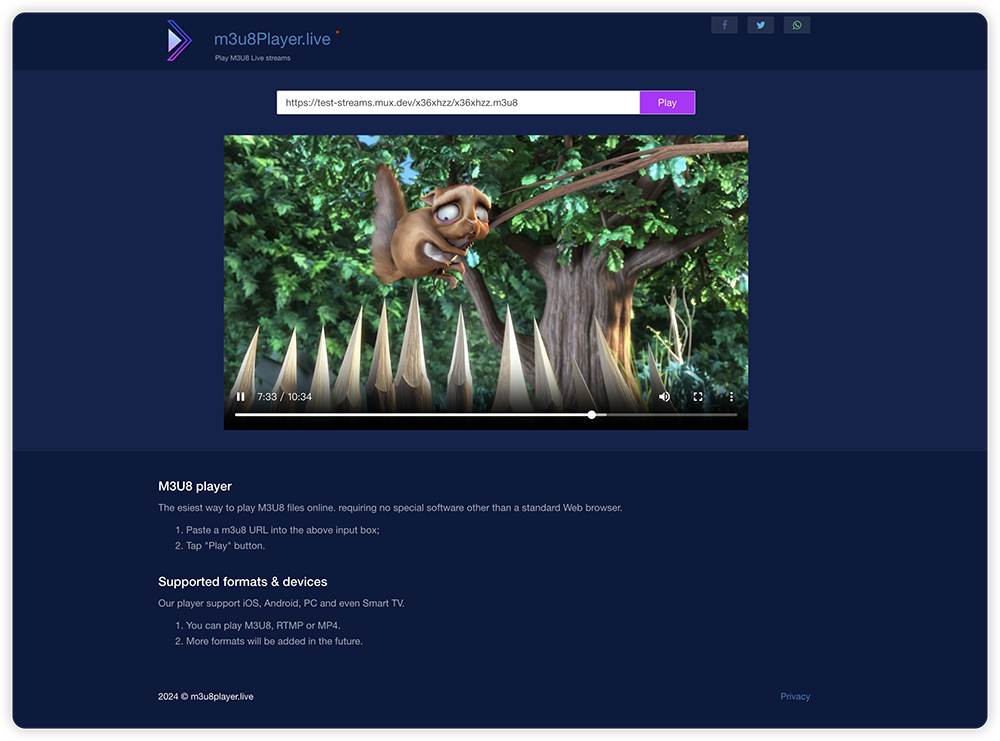
M3u8play
M3U8OPLAY player is the most direct way to play M3U8 files. It is easy to use and has been running stably for many years. It supports browser extension installation and direct online use.
M3U8 Player extension and Video Controller extension have been developed and available. It is an online player that we highly recommend.
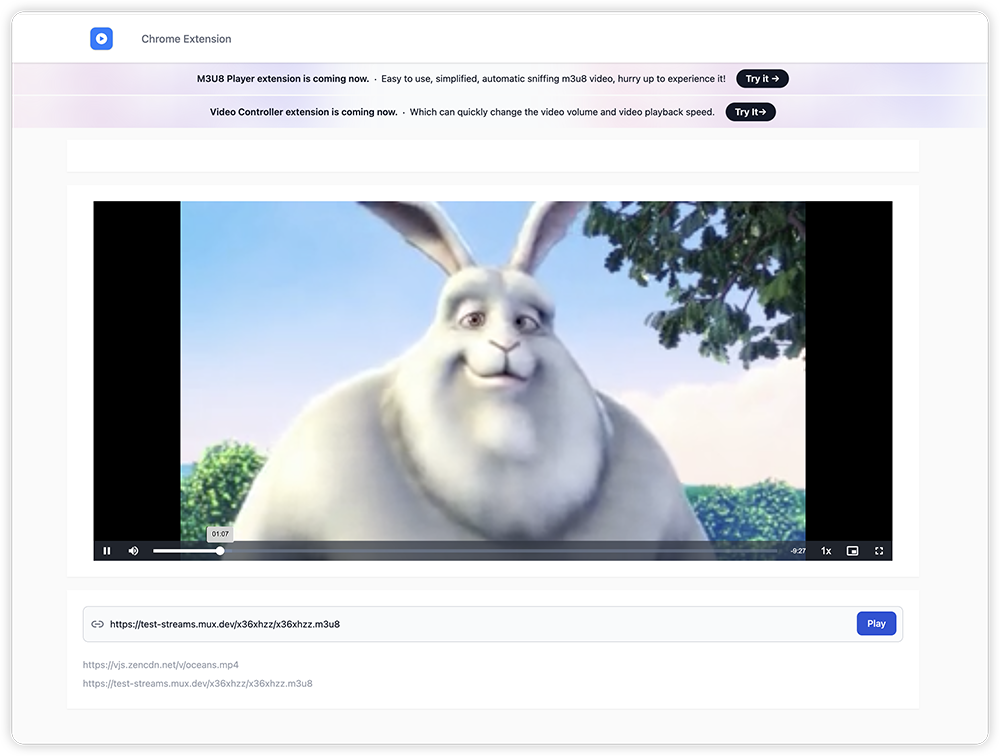
Hlstester
Hlstester is a popular free M3U8 player that helps you play and test streams online. Supports any commonly used stream types such as M3U8, RTMP, MP4 and stream URLs. It allows you to analyze and play streaming videos directly.
URL: https://www.hlstester.com/
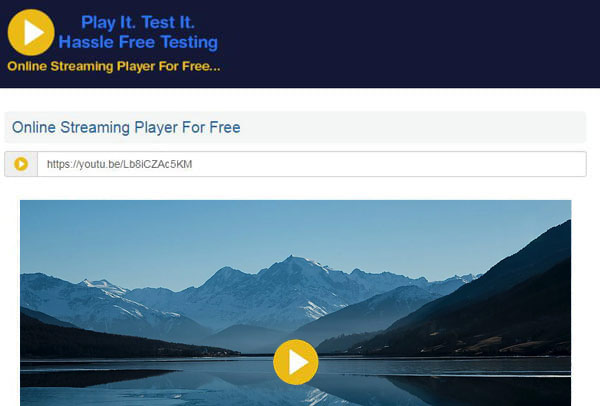
HLSPlayer.net
HLSPlayer.net is a very famous online M3U8 player. You can directly paste the HLS .m3u8 file or M3U8 playlist in the box and click Play to open it. HLSPlayer.net not only functions as an M3U8 player, but also as an excellent RTMP player or MP4 player to help you enjoy other media files.
URL: http://www.hlsplayer.net
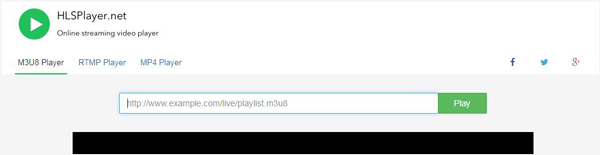
Castr
Castr Live Streaming Player is an easy-to-use M3U8 player that helps you test HLS/M3U8 streams. Simply place the .m3u8 file into the URL box and click the "Play Stream" button to easily view M3U8 on the web. You should make sure that your streaming URL must be HTTPS compatible. When streaming HLS or DASH, CORS needs to be enabled.
URL: https://castr.io/hlsplayer
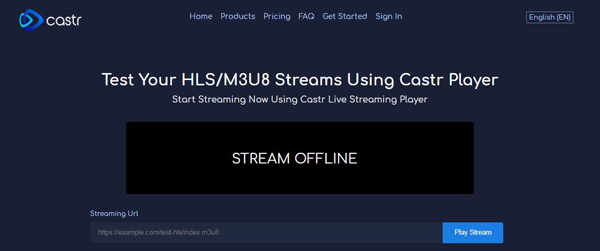
OSMF HLS plugin
OSMF HLS Plugin is an OSMF-based player that allows you to easily play Apple's HLS format M3U8 files, VOD, Live and DVR streams. It is compatible with decoding H.264 video and AAC/MP3 audio, decrypting AES-128/SAMPLE-AES encrypted streams, audio streams, ID3v2.X tags, and more.
URL: http://osmfhls.kutu.ru/

Web IPTV Channel Player
Web IPTV Channel Player is a simple web-based IPTV channel player. With its help, you can easily play M3U, M3U8, MP4, RTMP, TS, etc. online. You can start streaming by easily entering the URL. One thing you should know is that you can only stream individual streams, not playlists.
URL: http://player.streamingtvguides.com/
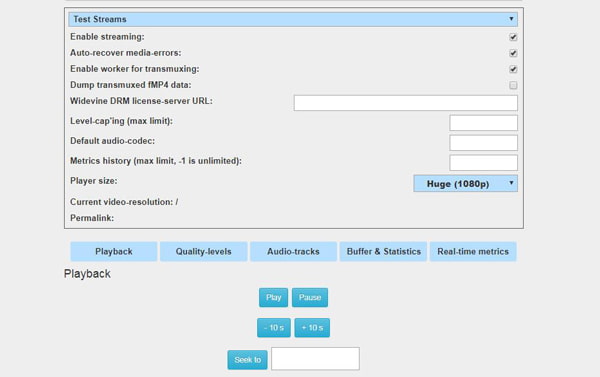
JW Player Stream Tester
JW Player Stream Tester supports Widevine, Playready, Fairplay and Clearkey DRM. Its DRM solution is available for HLS and MPEG-DASH adaptive streaming. It enables you to stream secure HTTPS. The deprecated flow tester is needed when you need to test insecure HTTP streams.
https://developer.jwplayer.com/tools/stream-tester/
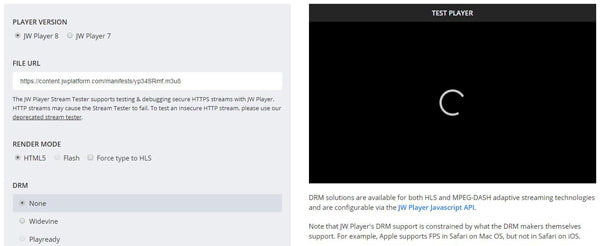
Play M3U8 in your browser with Chrome extension
The Chrome M3U8 player extension is also a good choice when you want to play M3U8 on the web.
Here we play with HLS M3u8 with an example of how to play M3U8 files with a Chrome extension.
- Step 1 Open Google Chrome browser on your computer and navigate to Chrome Web Store.
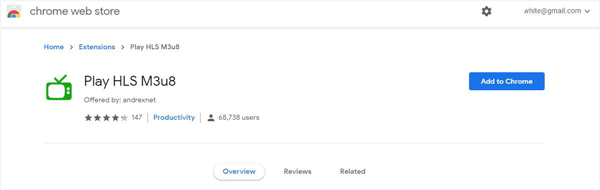
- Step 2 Search and find Play HLS M3u8 extension. Please click the Add to Chrome button to download and add it to Chrome. You'll need to log in to your Google account for this step. Then you can see the M3U8 player extension icon in the upper right corner.

- Step 3 Enter M3U8 in the Google Chrome URL box, then you can open it in the browser. Make sure the M3U8 player extension is enabled.
Play M3U8 with VLC on Windows/Mac
VLC Media Player is a free and open source player that can play M3U8 on Windows PC or Mac. If you have VLC installed on your computer but don't know how to play M3U8 files, you can check out the following guide.
- Step 1 Launch VLC player on your computer.
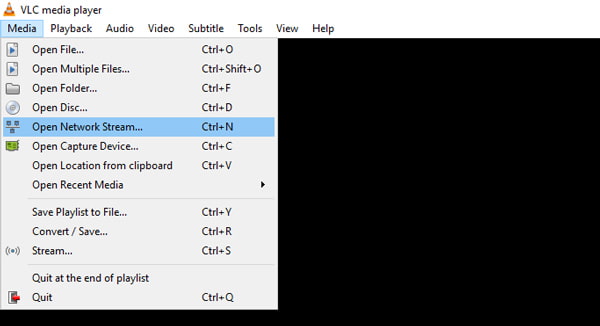
- Step 2 Click "Media" on the top bar menu and select the "Open Network Stream" option from the drop-down list.
- Step 3 A new window will pop up, where you need to copy the M3U8 link and paste it into the URL box.
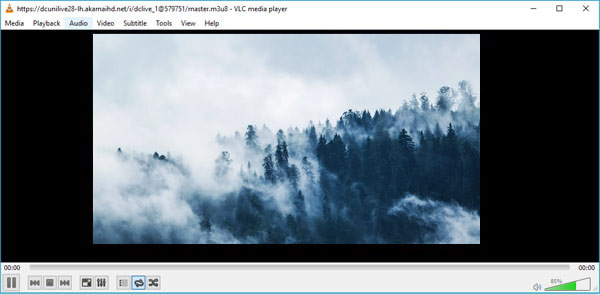
- Step 4 Click "Play" button to play M3U8 using VLC player
MORE M3u8 player website:
https://linqingping.github.io/M3U8-player/
http://tool.liumingye.cn/m3u8/
https://www.hlsplayer.net/
https://m3u8-player.com/
https://m3u8.looks.wang/
http://m3u8player.lantianye3.top/
http://tool.pfan.cn/m3u8/
https://www.m3u8play.com/
http://www.m3u8player.top/
https://meetpasser.com/webplayer/
https://www.icesun.cn/tools/video-player.php
https://data1.ccyjjd.com/data/iqiyi/cfa107b3b20e0619e9b3ac12a4fab449.m3u8
Other apps for tablets, android boxes and smart tv
For other applications suitable for tablets, Android boxes and smart TVs, please refer to our article. We have listed 20 free and paid applications. They are suitable for different platforms and can meet most playback needs.
Click here to view apps for tablets, phones and smart TVs
M3U8 Player is the most direct way to play M3U8 files. However, if you want to play M3U8 files without a specific player, just try M3U8 Converter to convert M3U8 to M3U, MP4, MOV, WMV, etc. for easy playback
One subscription to own it all, high definition 4K, fast loading, enjoy the good time of IPTV
No hidden consumption, all subscriptions can enjoy live TV, TV series, movies and other media, 58000+ movies, 16000+ TV channels and 17000+ TV series, watch as you like
Best IPTV
Best IPTV Provider
share:
Popular articles
Blog directory
Related articles
Here are the articles you may need about IPTV



